CDARIN SYSOPS DTMF COMMANDS
The following commands can only be issued by CDARIN Admins with access to ASL MAIN Allscan Dashboard. All audio spots will play on private node 1004, which is linked to public node 431422. Once the system is fully operational, the ASL main node will be automatically linked. The system requires a few seconds to complete its checks, establish connections, and process audio conversions; however, all spots will begin playing immediately after initialization.
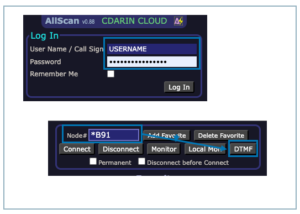
- Navigate to the main Allstarlink Admin Dashboard – Allscan
- Login with your admin credentials
- Identify the Control Panel area
- Enter the DTMF code
- Click the DTMF Button
Note:A quick link to this page can also be found in the footer of the Allscan Dashboard.
![]()
| DTMF | Function | Details | Type |
|---|---|---|---|
| *B91 | Caribbean Weather Summary | Plays Caribbean Weather Summary MP3 File uploaded to Google Drive for Weather Spot 1 - Loads the file in Deck Caribbean Weather Deck 1 on the CaaS Dashboard | Connects the appropriate nodes if they are not already connected. | CaaS |
| *B92 | Caribbean Emergency Weather | Plays Caribbean Emergency Weather MP3 File uploaded to Google Drive for Weather Spot 2 - Loads the file in Deck Caribbean Weather Deck 2 on the CaaS Dashboard | Connects the appropriate nodes if they are not already connected. | CaaS |
| *B93 | Tropical Weather Forecast | Plays Tropical Weather Forecast MP3 File uploaded to Google Drive for Weather Spot 3 - Loads the file in Deck Caribbean Weather Deck 3 on the CaaS Dashboard | Connects the appropriate nodes if they are not already connected. | CaaS |
| *B94 | SVG Weather Advisory | Plays St. Vincent and the Grenadines Weather Advisory MP3 File uploaded to Google Drive for Weather Spot 4 - Loads the file in Deck SVG Weather Advisory Deck 4 on the CaaS Dashboard | Connects the appropriate nodes if they are not already connected. | CaaS |
| *C91 | Annoucement 1 | Plays Announcement 1 MP3 File uploaded to Google Drive - Loads the file in Deck Announcement 1 on the CaaS Dashboard | Connects the appropriate nodes if they are not already connected. | CaaS |
| *C92 | Annoucement 2 | Plays Announcement 2 MP3 File uploaded to Google Drive - Loads the file in Deck Announcement 2 on the CaaS Dashboard | Connects the appropriate nodes if they are not already connected. | CaaS |
| *C93 | Annoucement 3 | Plays Announcement 3 MP3 File uploaded to Google Drive - Loads the file in Deck Announcement 3 on the CaaS Dashboard | Connects the appropriate nodes if they are not already connected. | CaaS |
| *C94 | Annoucement 4 | Plays Announcement 4 MP3 File uploaded to Google Drive - Loads the file in Deck Announcement 4 on the CaaS Dashboard | Connects the appropriate nodes if they are not already connected. | CaaS |
| *D91 | ARRL Newsline | Plays ARRL Newsline MP3 File downloaded to Google Drive - Loads the file in Deck AARL Newsline on the CaaS Dashboard | Connects the appropriate nodes if they are not already connected. | CaaS |
| *D92 | ARN Newsline | Plays ARN Newsline MP3 File downloaded to Google Drive - Loads the file in Deck ARN Newsline on the CaaS Dashboard | Connects the appropriate nodes if they are not already connected. | CaaS |
| *D93 | CDARIN Newsline | Plays CDARIN Newsline MP3 File downloaded to Google Drive - Loads the file in Deck CDARIN Newsline on the CaaS Dashboard | Connects the appropriate nodes if they are not already connected. | CaaS |
| *D94 | Amateur Radio Breaking News | Plays Amateur Radio Breaking News MP3 File from Google Drive - Loads the file in Deck Amateur Radio Breaking News on the CaaS Dashboard | Connects the appropriate nodes if they are not already connected. | CaaS |
| *AD91 | Connect All Nodes | Connects ALL relevant nodes needed for the system to work. | Admin |
| *AD92 | Private Nodes | Makes the list of Privatenodes visible in Allscan. | Admin |
| *AD93 | WX Spots Cleanup | Resets the Weather Section of the CaaS Dashboard. All files are removed. | Admin |
| *AD94 | CaaS Hard Disconnect | Disconnects node 1004 to stop the CaaS spot playback from being heard on the system. Note: It does not cancel the playback itself. | Admin |
